Ruh Roh! We can't find that page.
404
Please use the navigation to get back on track or click here to go to the home page.
Thanks, Lulu

Address
7400 North Oracle Road
Suite 150
Tucson, Arizona 85704
Phone
(520) 999-2391




Copyright © 2025. The Post Workspaces. All Rights Reserved.