
With so many competing priorities and demands, professionals today need to get serious about their productivity. Thanks to innovative technology and AI, there are tons of productivity tools and platforms to help.
But in a sea of options, it’s hard to know where to start. That’s why we’ve reviewed the eight best professional productivity software options on the market today. They are:
- Best productivity tool for team communication: Slack
- Best productivity tool for task management: Todoist
- Best productivity tool for project management: Asana
- Best productivity tool for automated workflows: Monday
- Best productivity tool for app integration: Zapier
- Best productivity tool for knowledge management: Notion
- Best productivity tool for content creation: Jasper
- Best productivity tool for time management: Toggl
This article explores each tool’s features, price, and who can benefit from it. We also have some honorable mentions so you can compare competitors and find the best productivity tool to take your work to the next level in 2024.
The 8 Best Professional Productivity Software Options in 2024
A quick Google search for “productivity tools 2024” will return thousands of recommendations. To streamline your search, we’ve narrowed it down to these eight essential tools and platforms to try:
1. Slack
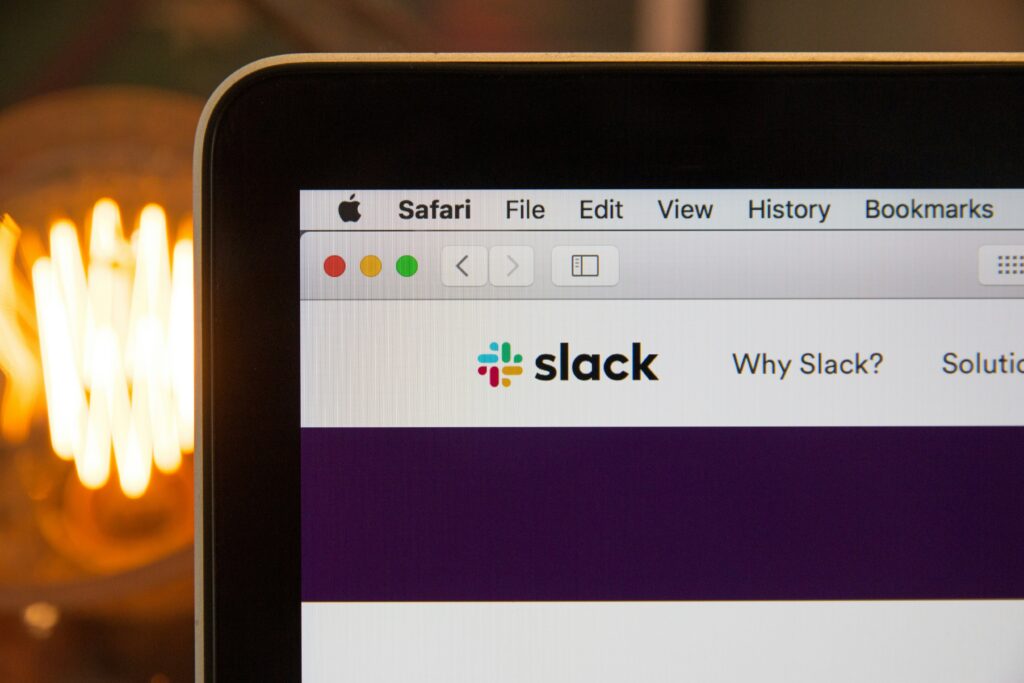
If you’re sick of long, disorganized email chains, this is the solution! Slack is a messaging app and team collaboration tool that replaces or streamlines email and other messaging systems. It allows team members to communicate with easy-to-navigate and organized channels.
Slack works for real-time instant messaging or disjointed communication, sharing documents, and information blasts.
Best for: Team communication
Key features: One-on-one and group messaging, integration with external apps, audio and video capabilities, workflow automation, and more.
Price: Multiple tiers, including a free option; paid membership starts at $7.25/person per month.
Honorable mention: Hive, a team collaboration tool that offers similar features to Slack, but with a smaller user base and name recognition.
2. Todoist
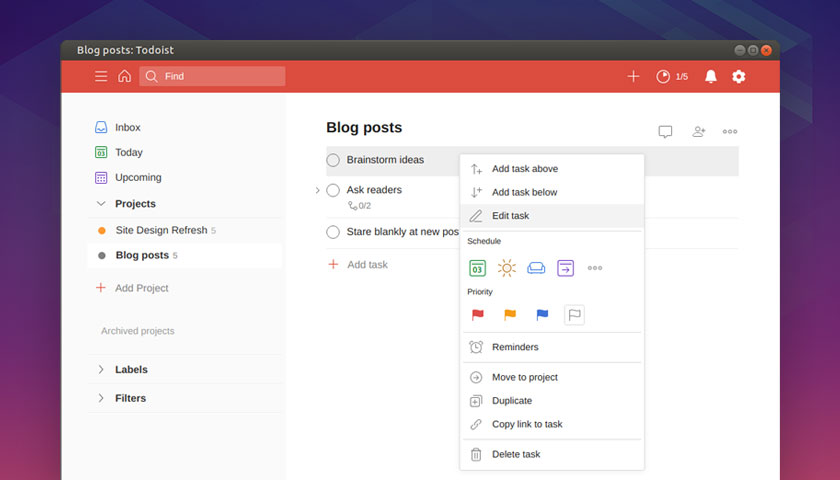
Do you like the satisfaction of checking off your to-do list? Todoist can give you that! Popular with professionals who like a simple list-centric system, Todoist can be as simple or complex as you want it. Its simple interface and intuitive design make it easy to assign and track tasks to manage solo or team projects.
Best for: Task management
Key features: To-do checklists, team collaboration, time management, reminders, due dates, and more.
Price: Multiple tiers, including a free option; paid membership starts at $5.00/person per month.
Honorable mention: Nuclino, an organization tool with similar features to Todoist and a clean, simple interface.
3. Asana
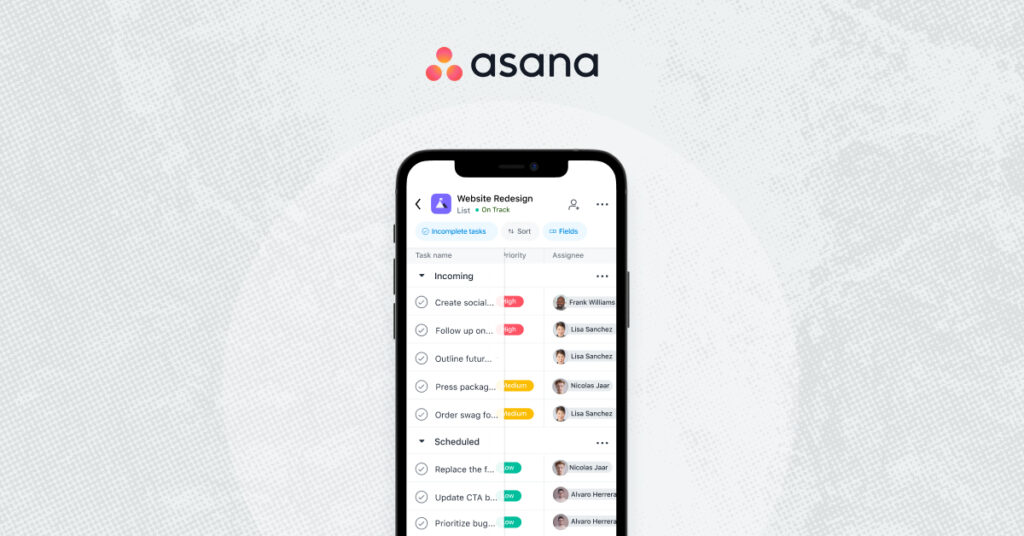
Established in 2008, Asana is a market leader in online team collaboration and project management. Its easy-to-use layout and functionality are ideal for small or large teams. You can create to-do lists, manage project deadlines, set reminders, or send requests to colleagues. Team members can also assign tasks and track time on the app.
Best for: Project management
Key features: Assign and track tasks, automate workflows, goal reporting, time tracking, calendar view, Kanban boards, and more.
Price: Multiple tiers, including a free option; paid membership starts at $10.99/person per month.
Honorable mentions: Trello, a direct competitor to Asana that also offers streamlined project management tools and effective Kanban boards.
4. Monday
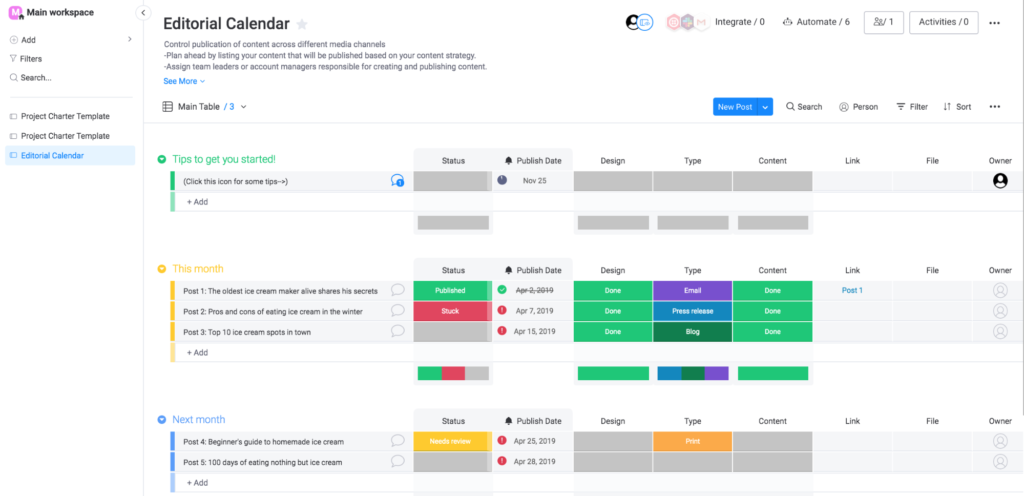
If you’re tired of manually completing tasks, it’s time for an automation upgrade. Monday.com is a powerful all-in-one project management tool that allows you to automate workflows for your team.
You can set up project tasks, deadlines, budgets, and requirements in the app and let it keep you on track with reminders and automation. Its drag-and-drop interface is easy to use and it has an attractive, streamlined interface for a visual approach to project management.
Best for: Automated workflows
Key features: Assign roles, develop project timelines, Gantt charts, automated workflows, budgeting capabilities, software integrations, and more.
Price: Multiple tiers, including a free option; paid membership starts at $11.00/person per month.
Honorable mentions: Kintone, a workflow app with similar functionality.
5. Zapier
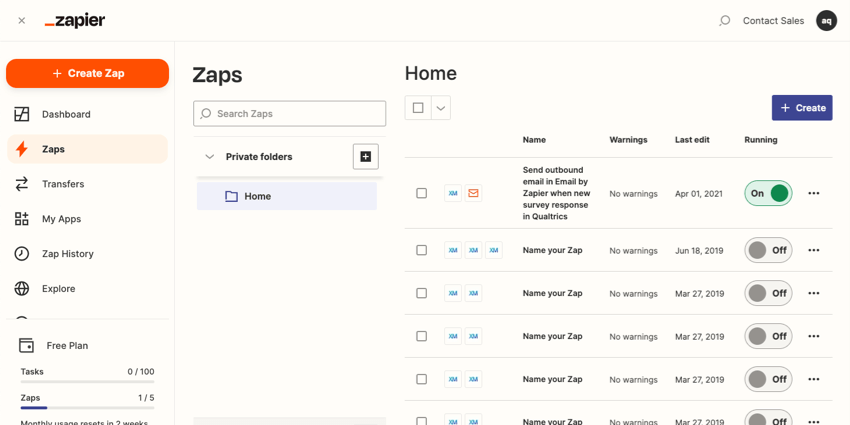
Achieving optimal productivity in 2024 often means using more than a couple of online apps, programs, tools, and platforms (many of which are on this list!). Zapier is a powerful tool that helps you integrate these options, automating repetitive tasks between two or more apps without requiring additional code.
For example, you link Evernote and Asana through Zapier and set up an automation that turns Evernote notes into Asana to-do tasks.
Best for: App integration
Key features: Task automation, app integration, and workflow management.
Price: Multiple tiers, including a free option; paid membership starts at $41.40/month
Honorable mention: Workato, another option to integrate and automate a variety of apps and programs for more streamlined work.
6. Notion
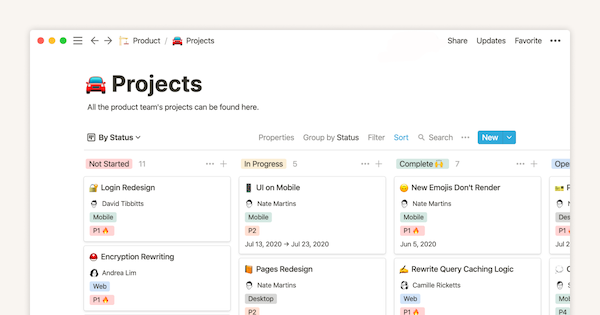
Ever wish you had a second brain? Consider getting Notion! It’s an all-in-one workspace that hosts any type of information you need. It’s often chosen by teams or businesses who want an internal Wiki to store and manage knowledge.
Notion allows for seamless integration between content pieces and offers endless collaboration and customization opportunities for teams. Its AI functionality allows you to create content like blogs, notes, lists, or summaries.
Best for: Knowledge management
Key features: Notes, document management, Wiki platform, calendaring, AI assistant, and more.
Price: Multiple tiers, including a free option; paid membership starts at $8.00/person per month.
Honorable mentions: Evernote, a popular notes-based application for personal and professional organization.
7. Jasper

Meet your marketing team’s AI copilot! Jasper AI is an LLM (large language model) that helps enterprise marketing teams generate text and perform other language-based activities like translation, editing, or summarization.
Jasper can help develop your company’s voice and style and produce large volumes of high-quality content like blogs, emails, articles, whitepapers, and so much more.
Best for: Content creation
Key features: AI-assisted content, team collaboration, data insights, analytics, brand voice development, and more.
Price: Membership tiers start at $49.00/month.
Honorable mentions: ChatGPT, the enormously popular AI chatbot that can also help with text-based content creation.
8. Toggl Track
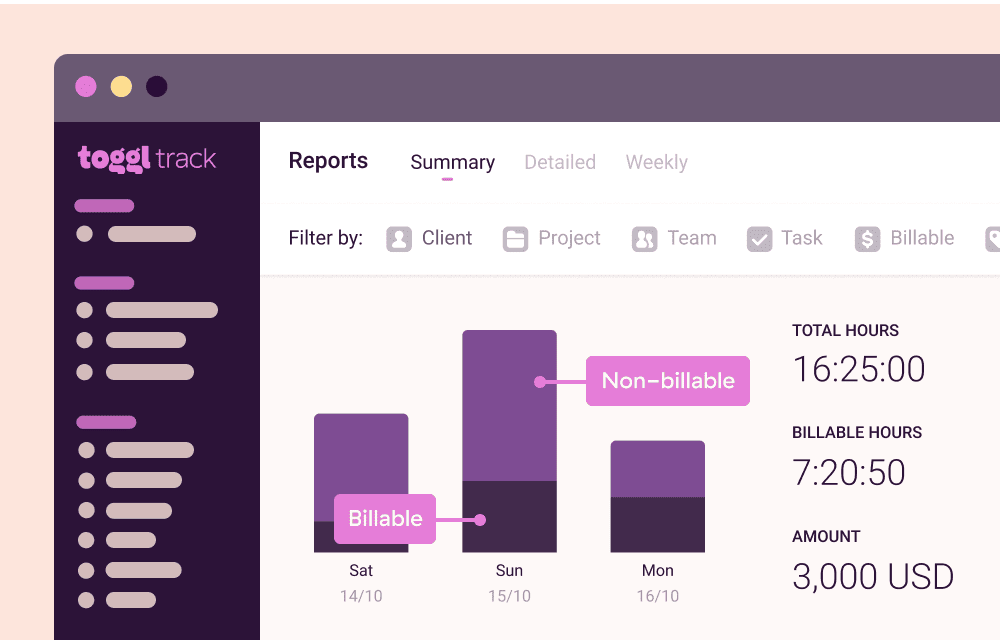
Always losing track of time? Not anymore! Ideal for individuals or teams, Toggl Track helps you stay on task. You can track your time, assign projects and clients to entries, and manage billable work.
Toggl also has powerful data reports and insights to help you better understand your productivity and time spent on work.
Best for: Time management
Key features: Time-tracking, data insights, team schedule management, billable hours management, and more.
Price: Multiple tiers, including a free option; paid membership starts at $9.00/person per month.
Honorable mentions: Clockify, a time-tracking app for individuals and teams.
Whether you need team collaboration tools, project management, or time tracking, there’s an app for that. Today, professionals have many tools at their disposal to help elevate productivity and efficiency in the workplace. These eight options are some of the best productivity tools on the market in 2024—which one will you try today?
And don’t forget—productivity needs more than an app. Your workspace is also an important part of optimizing your workday. Coworking spaces promote productivity because they offer a comfortable, focused environment with all-inclusive amenities and services you need to get your work done.
If you’re looking for a professional workspace to amp up your productivity today, book a tour at The Post and see what we’re all about.
